
Do you know, Why Salesforce Optimizer in each Org?
Salesforce Optimizer is a Lightning Experience app available in Professional, Enterprise, Performance, Unlimited, and Developer Editions. You can run Optimizer in production and sandbox environments.
Salesforce Optimizer, a powerful, free, and simple tool that takes a snapshot of your Salesforce org and looks for potential problems in your implementation. Salesforce Optimizer gives you detailed data right inside your org on more than 50 metrics covering everything from storage like:-
1. Fields
2. Custom code
3. Custom layouts for objects
4. Reports and dashboards, and much more.
As per best practices we need to run Salesforce Optimizer each quarter in year. this process help for smooth flow in entire org.
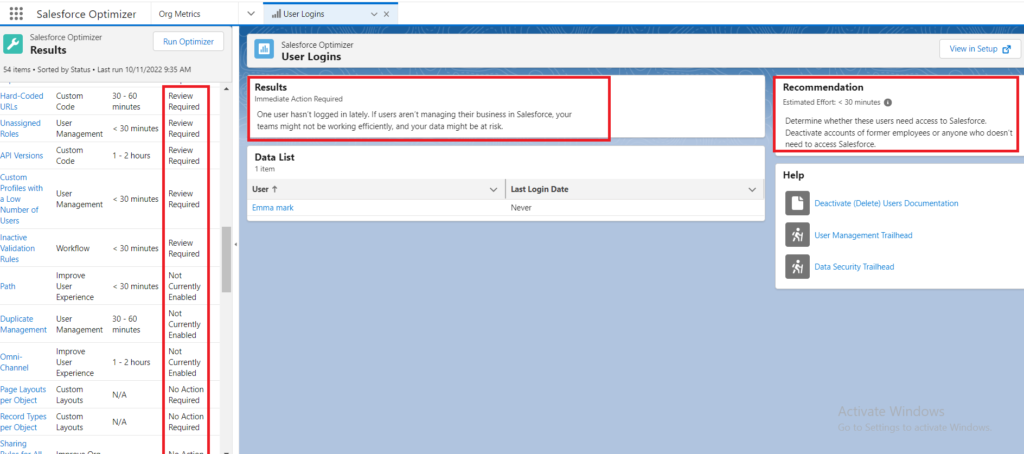
Why Should I Care?
Suppose that you want to know details of unwanted metadatas that’s not using but take unnecessary space like unnecessary licences allowed to deactivated users, unused fields, page layout, objects, reports and dashboard etc.
I want to clean up my org, but I don’t know where to start:-
Apex, workflow rules, custom fields, user profiles. Not sure where to begin? Salesforce Optimizer generates a list sorted by type, level of effort, and status to help you figure out what to tackle first.
Users are complaining about slow performance and busy page layouts:-
Salesforce Optimizer combs through all your custom fields and page layouts and identifies potential candidates for cleanup.
We need to follow below steps for run Optimizer
- From Setup, enter
Optimizerin the Quick Find box, then select Optimizer. - Click Allow Access to authorize Optimizer to analyze your org. Check the attestation checkbox, and click Save and Close.
- Click Open Optimizer. This launches the app in your org. Optimizer is now just like any other app in your org and can be accessed from the main App Launcher.
- Click Run Optimizer.
