ADMIN INTERVIEW
<<<<Salesforce Admin Interview questions>>>>>
1. What is Profile?
Profile deals with CRED (Create, Read, Edit and Delete) permissions over Apps, Tabs, sObjects, Fields, Record Types, etc…
We can map only one profile for one user and without mapping the profile we cannot create the user.
Moreover, objects, fields, tabs, applications page layout and record kinds exposed to the user are all controlled by profiles
2. What is role?
A role is a record-level access in Salesforce that defines the visibility access of a user. Roles can be used to specify the levels of access a user can have to data in your Salesforce organization. In simple words, it defines what a user can see in the Salesforce organization.
Each object in your Salesforce organization will have a default visibility setting, known as the ‘Org Wide Default’ (organization-wide default). If your security model (OWDs) is set to private, then that’s when we use roles. When the OWD is private, there are two possibilities for increasing data visibility which are Role Hierarchy and Sharing Rules.
Suppose, you have a supervisor who is presumably in a higher role than you are, in that case, it means your superior may have visibility access to both their own and your data, but you can only see your own. However, if you are in a higher role than any user then you can see the records of users below you in the role hierarchy of Salesforce as shown in the above image. Also, you can increase the visibility through sharing rules which means you have to create a preset of rules based on which the permissions are provided.
3. What is the Difference Between Role and Profile in Salesforce?
| ROLE | PROFILE |
|---|---|
| Roles provide access to records visibility for the users. | Profiles provide access control of CRED(create, read, edit, delete) records of the users. |
| It is basically a record level access. | It is basically an object and field level access. |
| It follows a hierarchy. Data visible permissions are given based on hierarchy. | It does not follow any hierarchy. Permissions are given based on the profile. |
| The role is always dependent on the profile | The profile can be independent of the role. |
| Roles are not mandatory for users | Profiles are mandatory for users |
| Roles control access to records only. | Profile control access to Objects, field-level security, page layouts, record types, and apps. |
4. What is Permission Set?
To improve the permissions for the users over profiles we should go for Permission Sets.
Example- To give additional permissions to few users who belongs to different profiles over Apps, Tabs, sObjects and fields.
5. Is it possible to delete the user in salesforce?
No, once we create an user in salesforce we cannot delete the user record. We can only deactivate the user record.
6. What is ‘Grant Account Login Access’? How to enable ‘Grant Account Login Access’
If we enable ‘Grant Account Login Access’ for a user then we can see ‘Log in’ button on the detail page of that user. By clicking on that ‘Log in’ button without giving that user’s username and password we can log in.
7. How to provide security for the Records(Instance)?
- Roles
- OWD(Organigation Wide Defaults)
- Sharing Rules.
- Manual Sharing
- Apex Managed sharing
- View all.
- Modify all.
- View all data.
- Modify all data.
8. What is OWD?
OWD is the default access level on records for any object in sales force.
For custom objects we can see below access levels –
Private
Public Read only
Public Read/Write
By default after creating custom object OWD access level is Public Read/Write.
Private: only owner and above hierarchy users can have Read/Write access and below hierarchy users don’t have any access.
Public Read only: only owner and above hierarchy users can have Read/Write access and below hierarchy users can have only Read Only.
Public Read/Write: Irrespective of role hierarchy every one can have Read/Write permissions on the records.
9. What is Grant Access Using Hierarchies?
Say there are three roles:
Manager
Assistant Manager
Sales Person
Manager is higher in hierarchy, Assistant Manager is in middle and Sales Person is lower in hierarchy
If the Manager level user through Manual Sharing or Sharing Rules, shares the record to Sales Person user who is in lower hierarchy, then the Assistant Manager user who is above in hierarchy to Sales Person user can see the records, if we enable Grant Access Using Hierarchies at sharing settings else Assistant Manager user cannot see the record.
10. What is standard Objects?
The objects created by salesforce by default and which we cannot delete are called as standard objects
11. What is company information?
From company information we can when salesforce org created, instance , org id, number of licenses available and permission licenses available etc.
12. What is use of Chatter in salesforce?
Chatter Used to collaborate and exchange message other internal salesforce users.
The main advantage it will reduce email communications and exchanging information in different tools and apps and all information it can save in salesforce.
13. What is chatter group?
It’s group we created in salesforce either public/private access with different users or customers as members to share messages and collaborate about a certain topic, project or account.
14. can we add members into group without having users created in your salesforce?
Yes as long as you check the ‘Allow Customers’ box and it is a public
15. While creating object/field what is difference between visible & Read only?
- Visible allows you to see and edit the field.
- Read only restricts the user so that they can only see the field but not modify or edit it
16. What is use of External Id?
It is a unique text(alphanumeric) that can be used as a reference for that particular field to allow you to connect it to tools outside of Salesforce for integration or data upsert.
17. What are the types of object relationships and explain about each one briefly?
LookUp Relationship –
This relationship links two objects cannot affect deletion on one another and cannot depends on security and not automatically required fields and will not gives inherited sharing
Master-Detail Relationship –
This relationship links two objects can affect deletion on one another and can depends on security and automatically required fields and will gives inherited sharing
Many to Many Relationship –
A many-to-many relationship allows each record of one object to be linked to multiple records from another object and vice versa.
To create a many-to-many relationship, simply create a custom junction object with two master-detail relationship fields, each linking to the objects you want to relate.
18. What is cascade deletion?
Cascade deletion happens when the relationship is master-detail. If parent get deleted then automatically child’s records also get deletes.
19. What is junction object?
Salesforce allows the use of Junction Objects which enables many-to-many relationships. Junction Object is a type of custom object which allows linking one custom object or one custom instance to many children records and each child can equally be linked to many parents.
A child object which is having master detail relationships with two different parent object is called junction object.
Example:
Object1: Student
Object2: Course
Child Object: Enrollment
- Field1: Student(Master Detail with Student)
- Field2: Course(Master Detail with Course)
Note: From the above example we can say Enrollment Object as Junction Object.
Best practices for the creation of Junction Object in Salesforce-
- The first master-detail created on the junction object is known as the primary master
- The second master-detail created on the junction object is known as the secondary master.
- Whosoever is the owner of the primary master will be the owner of corresponding child records.
- If we delete any one of the master records the corresponding child records will get deleted too.
20. Does an object can have both relationships (Lookup Relationship & Master Detail Relationship) at a time?
Yes, single object can have both relationships at a time.
21. What is a “Self-Relationship”?
A self-Relationship is a lookup relationship to the same object.
Suppose let’s take an object “Account”. Here we can create relationship in between the Account to Account(same object) object. That is called Self-Relationship.
22. What are the main things need to consider in the “Master-Detail Relationship”?
Record level access is determined by the parent, Mandatory on child for reference of parent, cascade delete (if you delete the parent, it can cascade delete the child).
23. What are the main things need to consider in “Lookup Relationship”?
Loosely coupled, not going to have all the above rules which are existed in master detail relationship.
Self-relationship is always lookup to self-relation object type. In many to many we actually create a junction object in the middle, it does lookup for the bound objects that are ultimately being bounded in a many to many way.
24. Can we convert the lookup relationship to Master Detail relationship?
Yes, We can convert the lookup relationship to master detail relationship only if all the existing record has valid lookup field values.
25. Is it possible to create the Master – Detail Relationship field for the child object which is having existing records?
No, we cannot create directly. To create first we should create Look up relationship then populate the field value for all the records and then convert the look up relationship to master detail relationship.
26. Is it possible to convert Mater – Detail Relationship to Look Up Relationship?
If the parent object doesn’t have Roll up Summary fields for the child object then we can convert.
27. What is junction object?
Salesforce allows the use of Junction Objects which enables many-to-many relationships. Junction Object is a type of custom object which allows linking one custom object or one custom instance to many children records and each child can equally be linked to many parents.
A child object which is having master detail relationships with two different parent object is called junction object.
Example:
Object1: Class
Object2: Course
Child Object: Student
- Field1: Class(Master Detail with Class )
- Field2: Course(Master Detail with Course)
Note: From the above example we can say Student Object as Junction Object.
Best practices for the creation of Junction Object in Salesforce-
- The first master-detail created on the junction object is known as the primary master
- The second master-detail created on the junction object is known as the secondary master.
- Whosoever is the owner of the primary master will be the owner of corresponding child records.
- If we delete any one of the master records the corresponding child records will get deleted too.
28. Is it possible to delete junction – Object in case of Mater – Detail Relationship?
- If the parent objects don’t have Roll up Summary fields for the child object then we can delete.
- To delete a child object it should not be referred in Apex Classes and Apex Triggers.
- Later if we undelete the object, Master detail fields on the junction objects will be converted to look up Fields.
- If we delete only Master – Detail Relationship field from the child object and undelete it from the Recycle Bin then it will be converted to look up relationship.
- Parent Object we cannot delete because it will be referred in the child object.
29. What will happen if we undelete the deleted Junction Object?
Master – Detail Relationship data types will be converted to look up relationship data types.
30. What will happen to child records if we delete a parent record in case of Lookup Relationship?
If we delete parent object record all the child object records relationship’s field value will be get deleted. (Entire record won’t be get deleted)
Example:
Child Object: Student ( Student object have Class field which is related to Class Object)
Parent Object: Class
- Suppose N number of student records related to science class, if we delete science class all the child(Student) records Class field value related to Science class will be get deleted.
- Salesforce store deleted records only for 15 day in Recycle bin later it will remove the records permanently.
- If we undelete the Science class record from the Recycle bin then all the related child records Class field value will be restored.
31. What will happen to child records if we delete a parent record in case of Master Detail Relationship?
If we delete the parent object record all the child object records will be get deleted.
Example:
Child Object: Student (Student object have Class field which is related to Class Object)
Master Object: Class
- Suppose N number of student records related to science class, if we delete Science class all the child records will get deleted.
- Salesforce store deleted records only for 15 day in Recycle bin later it will remove the records permanently.
- If we undelete the Science class record from the Recycle bin then along with Science class record all the related child (Student) records will be restored. (We cannot see the child object records in the Recycle bin)
32. For a junction object if we delete one of the parent record what will happen to child records?
Child( Enrollment) records will be get deleted which are related to Student as well as Course.
Note: If we undelete the Course record from the Recycle bin then along with Student record all the related child ( Enrollment) records will be restored those will be reflected for Course as well. (We cannot see the child object records in the Recycle bin)
33. What is compact layout and what is use?
Compact layout is the one shows in highlight panel when we open any record. We can add till 10 fields in the compact layout.
34. What is search layout and what is use?
Search layout are the search results fields will be display after we search any record in global search in salesforce. We can create different search layouts for different profiles, we can add maximum 10 fields in search layouts.
35. What is Record Type?
Record types are used to show different layouts, picklist values and custom business processes based on need and requirements. For example to differentiate Account for sales, support and Marketing teams.
36. What is difference between Master Record type and custom record type?
- The by default and invisible record type by salesforce is master record type. For every object there will be one master record type
- The record type we create in salesforce is custom record type.
- At a time, we can set any profile either master record type or number of custom record types. And always there should be one default record type
37. What are advantages of Record type?
- Can set different Pagelayouts to different profiles
- Can set different picklist values to different record types so to profiles.
- Can set different process (support or sales) and Path settings
38. What is look up filter and use of it?
Lookup filters can be add in any lookup filed to do filtering of any lookup relationship objects records based on condition you set.
39. What is Field history tracking?
Field history tracking in salesforce used to track any field changes happens by a user on any record. To enable this, we need to enable field history tracking checkbox on in object and select the fields want to track. The field history data is retained for up to 6 months.
40. What is use of Hierarchy columns?
Hierarchy columns in salesforce used to set the fields should be display as columns when we click on hierarchy button on object record. We can add maximum 10 fields in hierarchy columns.
41. What is sharing rule?
Sharing rules are used to extend the access which was restricted by OWD settings to a particular Group of users, Roles or territories based on Ownership or Criteria based.
42. What is schema builder and how it’s useful?
- Schema Builder is a tool that lets you visualize and edit your data model. It’s useful for designing and understanding complex data models. Simply words we can say its helps to see blue print models of salesforce org design with objects.
- Schema builder has a drag and drop interface which is used to perform all the activities. It shows all the relevant details like – field values, data types, relationship with directions etc.
43. What is matching rule?
Matching rules are set based on criteria to identify/determine the field values on a new records by Matching existing data for the same field values
44. What is duplicate rule?
Duplicate rules are used to identify duplicate field values on new records by using matching rules through checking existing data field values.
Matching and duplicate rules work together.
By using duplicate rules either we can show alert message and let user to continue duplicate data or we can block user to create duplicate data.
45. What is assignment rule?
Assignment rules in salesforce are used to automatically assign lead or Case to owner(User Or Queue). Assignment rule is used to automate owner assignment on Case and Lead based on conditions on Case or Lead. There are two type of assignment rules
- Lead Assignment Rules
- Case Assignment Rules
46. how many assignment rules can be active one time?
We can only able to activate One assignment rule on Case and Lead assignment rules
47. What is public group?
Public group used to group multiple user into one and used in adding into queues, Data sharing etc.
48. What is Queue?
Queues are groups of users who can own records. All records in Salesforce must have an owner. We can add Groups, users, Roles and Roles & sub ordinates to share the records access routing.
49. What is lead process?
To control the picklist values of the status field on the lead object we should create lead process.
- Without selecting the lead process we can’t create the record type for lead object
50. What is sales process?
To control the picklist values of the stage field on the opportunity object we should create sales process.
- Without selecting the sales process we can’t create the record type for opportunity object
51. What is Support process?
To control the picklist values of the status field on the case object we should create support process.
- Without selecting the support process we can’t create the record type for case object
52. What is web-to-lead?
On lead object we can generate the HTML code by selecting lead fields and by mentioning return URL from web-to-lead option. The generated HTML code can be hosted in any of the website. Upon entering the information in those fields and clicking on submit button that information will be saved into lead object of the Salesforce.
53. What are the different kinds of evaluation criteria’s (events) in WorkFlow?
- Created
- Created and everytime edited to meet the criteria
- Created and edited to subsequently meet the criteria
54. What is the difference between Created and everytime edited to meet the criteria and Created and edited to subsequently meet the criteria?
If we select ‘Created and everytime edited to meet the criteria’ whenever we create a record or edit a record if the criteria of the workflow rule meets then it will trigger every time. If we select ‘Created and edited to subsequently meet the criteria’ –
- While creating the record criteria meets so that workflow will fire and while editing the record again criteria meets workflow won’t fire (meeting the criteria to meeting the criteria)
- While creating the record criteria doesn’t meet so workflow won’t fire and while editing the record workflow criteria meets then workflow will fire (not meeting the criteria to meeting the criteria)
Conclusion: Previous state of record should be not meeting criteria and current state of record should be meeting the criteria then only in current state workflow will fire.
55. What is time dependent workflow action?
The action which will be performed in future based on the any of the date field.
56. For which event we can’t create time dependent workflow action?
Created and everytime edited to meet the criteria.
57. What are the different kinds of workflow actions?
- New field update (we can update a field of the same object or the fields of the parent objects which are at master side in master-detail relationship, only for master-detail parent objects we can update the field and for lookup we can’t update)
- New email alert (we can send emails if the criteria meets)
- New task (we can create new task)
- New outbound Message (we can make a callout)
57. What are the types of email templates?
- Text
- HTML (with letter head)
- Custom HTML (without letter head)
- Visual Force
58. There is a timebased workflow which will update one of the fields if the criteria meet. User submits the record with valid criteria, workflow triggered so that the field update is queued in the ‘time based flow’ queue which will fire after one day. If the user modifies the record which is submitted before the scheduled date, after modification, a record criterion is not meeting. Whether the field will be updated or not in schedule date?
It won’t trigger in the schedule date because if we modify the record to not meeting criteria that queued field update will be removed from the ‘time based flow’ queue.
59. For the same scenario explained in the above question what happens when we deactivate or modify the criteria of the workflow to different criteria? Whether the field will be updated or not in schedule date?
Yes, It will trigger in scheduled date.
60. Scenario: There are two workflow rules on the same object say namely wf1 and wf2. If wf1 fires then a field will be updated on the same object, if the field updated and due to this wf2 criteria meets then what will happen, wf2 will fire or not?
It won’t fire. To fire wf2 we should enable ‘Re-evaluate Workflow Rules’ checkbox of the field update which is there in wf1.
61. What is recursive workflow rule? How to avoid recursive workflow rules?
Whenever we enable Re-evaluate Workflow Rules after Field Change checkbox in the Field Update of a workflow rule, due to this field update other workflow rules on the same object will be fired if the entery criteria of those workflow rules satisfied.
Incase, in other workflow rules also if we enable Re-evaluate Workflow Rules after Field Change checkbox in the Field Update recursive workflow rules will come in some scenarios.
We can take two steps to avoid recursive workflow rules –
- For the workflow Evaluation Criteria if you choose created, and any time it’s edited to subsequently meet criteria option, we can avoid recursive workflow rules.
- If you don’t enable Re-evaluate Workflow Rules after Field Change checkbox in the Field Update of a workflow rule we can avoid.
62. What is Approval Process?
If the criteria of the record meets then by clicking on submit for Approval button user can submit the record for approval (Note: Approval history related list should be displayed on the record detail page)
63. Scenario: After activating the approval process, I want to add one more step. Is it possible?
It’s not possible, to add one more step deactivate the approval process and clone the deactivated approval process and add the new steps.
63. How many records we can display on page for a report?
We can display up to 2000 records on a page. If more records are there to display we cannot see those through user interface. If you export the records to a excel sheet then you can export up to to 50000 records.
64. In case of Master-Detail relationship, on Update of master record can we update the field of child record using workflow rule?
Currently workflows dont support this. You can only update child to parent in case of master-detail relationship.
65. In case of Master-Detail relationship, on Update of child record can we update the field of Parent record using workflow rule?
Yes, we can update the field of Parent record using workflow rule.
66. What is Name of two standard junction object in Salesforce?
1. OpportunityLineItem
2. PriceBookEntry
67. Two users can have the same profile in Salesforce?
Yes
68. One users can have the two role in Salesforce?
No
69. Can we use sharing rules to restrict data access?
Sharing rules are for opening access to the records not for restricting.
70. How can i provide record level access to user’s in an organisation?
You control record-level access in four ways. They’re listed in order of increasing access. You use org-wide defaults to lock down your data to the most restrictive level, and then use the other record-level security tools to grant access to selected users, as required.
Org-wide defaults specify the default level of access users have to each other’s records.
Role hierarchies ensure managers have access to the same records as their subordinates. Each role in the hierarchy represents a level of data access that a user or group of users needs.
Sharing rules are automatic exceptions to org-wide defaults for particular groups of users, to give them access to records they don’t own or can’t normally see.
Manual sharing lets record owners give read and edit permissions to users who might not have access to the record any other way.
71. If i want Object level accesses then what should i use from Salesforce security model?
For Object-Level Security you can use Permission Sets or Profiles.
72. What is grant access using hierarchies in OWD?
When Grant Access using Hierarchy is checked for a custom object(For standard objects this is always checked) even if the record is private, users higher in the role than the owner of the record still gets access to the records.
A simple example can be assumed opportunity is private OWD and you are Sales Rep owning an opportunity record, you have your manager who is higher in the role hierarchy than you, even though the opportunity is private he will still get access to your records
73. Is it possible to changed Grant Login access using Hierarchies in case of standard objects?
By default, the Grant Access Using Hierarchies option is enabled for all objects, and it can only be changed for custom objects.
74. While setting OWD (Organization wide sharing), can we change/modify the setting of child record in case of Master-Detail relationship?
No, Child record is controlled by the Parents setting.
75. We have a “Time Based Workflow” and there is Action scheduled to be executed. If we Deactivate the workflow, Scheduled actions will be removed from queue or not?
Even after deactivation of workflow,its action will be active in queue
76. We have “Time Based Workflow” and there is action scheduled to be executed. Can we delete that workflow?
If a workflow has any pending time dependent action, then we cannot delete the workflow
77. How to clear the Time based workflow action queue?
Two ways to achieve this:
1. Make criteria false for all those records.
2. Navigate to “Set up | Monitoring | Time Based Workflow”, search for scheduled actions and remove from queue.
78. While creating workflow on Task, what difference observed on available actions?
“Send Email” action is not available while creating workflow on task.
79. What is field dependency?
Field dependencies in salesforce used to control the visibility of picklist values on one object based on another object. The object which controls the visibility of other objects we called as controlling object and object which get controlled called as Dependent object.
| Data Type | Can we define as Controlling field | Can we define as Dependent field |
|---|---|---|
| Standard Picklist | Yes | No |
| Custom Picklist | Yes | Yes |
| Multi-Select pick list | No | Yes |
| Checkbox | Yes | No |
80. Differences between Import wizard and Data loader.
| Data Import Wizard | Data Loader |
|---|---|
| It can load up to 50,000 records. | It can load up to 5,00,000 records. |
| It supports all the custom objects and only a few standard objects like Account, Contact, Campaign members, person accounts, Leads, and Solution. | It supports all custom and standard objects. |
| It supports schedule export. | It doesn’t support scheduled export. |
| Delete operation is not available. | Delete operation is available. |
| Cannot import cases and opportunity. | Can import cases, events, tasks, and opportunities |
| While importing, duplicates can be ignored. | While importing, duplicates cannot be ignored. |
| It doesn’t require installation. | It requires installation. |
81. What is bucket field, row level formula in reports?
Row level Formula : used to calculate or display field values by calculating the other fields values at row level
Bucket field: used to Quickly categorize reports in records without creating a formula field.
82. What is Dashboard , why we use it?
A dashboard shows data from different source reports interms of charts and numbers, it will helps to give quick view of sales and claim process progress of an organization. We can add maximum 20 reports in a dashboard.
83. What are the type of dashboards and explain?
We can basically categorize dashboards into 2 types based on view of data.
- Static Dashboard: View as creator , View as any other user
- Dynamic Dashboard : View dynamically based on login user, can be able to change dashboard viewer.
Dynamic Dashboard : A Dynamic Dashboard enables multiple users to access a dashboard that was previously accessed only by a single static user. This means that the dynamic dashboard can be used by a specific user alongside a logged-in user, and display data specific to both users accordingly.
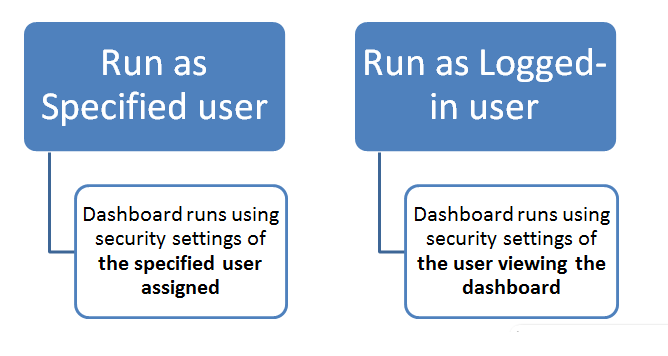
84. how many reports we can create in a dashboard?
20 reports
85. How many filter we can add in list view?
We can add maximum 10 filters
86. What is kanban view?
Kanban views show records in a graphical way that helps you monitor your work and keep deals moving ahead. Kanban views are available for most objects, with exceptions such as tasks. Set Up a Kanban View. Arrange a kanban view to show a graphical view of records in a list view.
87. What is Territory? and use of it?
It’s a powerful set of tools that let you assign accounts and territories to your reps, track sales opportunities, generate detailed reports.
88. View All ,Modify All Vs View All Data and Modify All Data?
View All :
We can grant “View All” or “Modify All” permission for an object on a profile or using a permission set. It is a object permission that is found in profiles and allow access to all records of the object.
The “View All” and “Modify All” permissions ignore sharing rules and settings.
Modify All:
Modify All grants read, edit, and delete access to the object and full access to records within that object.
“View All” and “Modify All” can be better alternatives to the “View All Data” and “Modify All Data” permissions.
NOTE:- View All and Modify All are not available for ideas, price books, article types, and products.
View All Data :
View All Data will grant read access to all objects and records, provide ability to see all data in the organization.
Modify All Data :
Modify All Data will grant create, read, edit, and delete to all objects as well as full access to all records , provide ability to edit and delete all data in organization.
Used For:
Users who have “View All Data” and “Modify All Data” permissions can access data cleansing, deduplication, mass deletion, mass transferring, and managing record approvals.
Users with View All Data or Modify All Data permission can view or modify all apps and data, even if the apps and data are not shared with them.
89. How many ways we can perform data migration into the salesforce?
1) Salesforce Import Wizards
2) Dataloader
3) Workbench
4) Apex CLI
5) Apex Data Loader
6) Force.com Excel Connector
7) DemandTools
8) Jitterbit Data Loader for Salesforce
9) Informatica Cloud Data Loader for Salesforce
90. How to insert null values into data loader?
To check Insert null values checkbox in dataloader.
91. What is the minimum and maximum batch size of data loader?
The max batch size of dataloader is 10K when using Bulk and minimum 1, otherwise it’s bydefault 200.
92. How many records we can display on the page for a report?
Rows displayed in a report Up to 2,000. To view all the rows, export the report to Excel or use the printable view for tabular and summary reports. For joined reports, export is not available, and the printable view displays a maximum of 20,000 rows.
93. Is it possible to schedule a dynamic dashboard in Salesforce?
No
94. What is the use of static resource in Salesforce?
Static resources allow you to upload content that you can reference in a Visualforce page,AURA component and LWC Component, including archives (such as .zip and .jar files), images, style sheets, JavaScript, and other files.
95. What is custom label?
Custom labels are custom text values that can be accessed from Apex classes or Visualforce pages. The values can be translated into any language Salesforce supports.
You can create up to 5,000 custom labels for your organization, and they can be up to 1,000 characters in length.
96. What is custom setting?
Custom settings are similar to custom objects and enable application developers to create custom sets of data, as well as create and associate custom data for an organization, profile, or specific user. All custom settings data is exposed in the application cache, which enables efficient access without the cost of repeated queries to the database
96. Why we used the Tab in Salesforce and mention the types of Tab?
Custom tabs display custom object data or other web content embedded in the application.
Custom Object Tabs: For your custom object data. Custom Object Tabs display the data of your custom object in a user interface tab. Custom object tabs look and function just like standard tabs.
Web Tabs: For other web content Custom Web Tabs display any external Web-based application or Web page in a Salesforce tab. You can design Web tabs to include the sidebar or span across the entire page without the sidebar.
Visualforce Tabs: For Visualforce pages Visualforce Tabs display data from a Visualforce page. Visualforce tabs look and function just like standard tabs.
Flexible Page Tabs: For Flexible Pages, to include them in the Salesforce1 navigation menu. Flexible Page Tabs let you add Flexible Pages to the Salesforce1 navigation menu.
97. What type of portals available in Salesforce?
Three types of portals are available in salesforce.com
1. Customer Portal: This gives us to utilize the capabilities of the Web as the ideal channel to deliver superior self-service.
2. Partner Portal: This allows partner users to login to Salesforce via a separate website than our non-partner users.
3. Self Service Portal: Customers will able to search organization knowledge using this portal.
98. How many ways we can deploy our work one org to another org in Salesforce?
Different Deployment Methods
1. Change Sets
2. VS Code
3. Force.com Migration Tool – ANT/Java based
4. Salesforce Package
99. What are the differences between 15 and 18 digit record IDs?
A 15 digit Salesforce ID is case sensitive.
A 18 digit Salesforce ID is case in-sensitive
100. Why is it necessary for most sales teams to use both Leads and Contacts?
Once you convert the lead, the lead record is no longer accessible via the UI. So to access any of the personal contact information that was captured on lead records, sales team use the contact record.
101. What is the difference between Activity, Task and Event?
Activities is the term for both Tasks and Events. There is no “Activities” object, there is a “Task” and “Event” object in the API. You can think of Tasks and Events as “Types of Activities”. In the UI these records for both objects show up in the “Open Activities” and “Activity History” related lists. Tasks and Events are special standard objects in Salesforce.com.
Tasks are things to do, a “point in time” (no duration), such a prepare meeting notes, set up conference room. They can be set in a future and they have dates and statuses. You can have assigned to yourself or that someone else has assigned to you.
Events are meetings (i.e. sales team meeting on the 20th from 4pm to 5pm with Mukesh), so they have a start time, an end time, a location, and invitees (tasks can’t).
102. What is WhoId and WhatId in activities?
- WhoID: Appears as “Name”, and references another human, e.g. a Lead or Contact record.
- WhatID: Appears as “Related To”, and can contain Account, Opportunity, Campaign, Case, or custom object records.
103. What is Audit Trail?
Audit Trail is a function that helps track all the changes performed by different administrators to the Organization in the past 6 months. It covers details such as
Date of changes made
Username that made the changes
Details of the changes made
104. How many ways we can made field is required?
While creation of field
Validation rules
Page Layout level
105. What are outbound messages?what it will contain?
Outbound message is used to send a message to external web services or an application when the record is created or updated in the Salesforce. Outbound messages can be triggered by using Workflow, Approval process, and Entitlement process.
https://www.mstsolutions.com/technical/validation-of-outbound-messages-in-salesforce/
106. What is Salesforce Connect?
Salesforce Connect is a powerful App Cloud integration service, which enables users of Salesforce applications to seamlessly access and handle data stored in external sources, without leaving the Salesforce native environment. Instead of copying the data into your org, you can use external objects to access the data in real time via web service callouts.
107. When to use Salesforce Connect?
- Display, Search, Modify Data stored in external System.
- Don’t want duplicate data storage in Salesforce.
- Small amount of data on real time
- Access to latest data
- Access like Salesforce Object.
108. What is External Object?
If we want to access data from external systems in Salesforce, then we can make use of External object feature. It can be implemented based on three relationships mentioned below:
1. Lookup Relationship
2. External Lookup Relationship
3. Indirect Lookup Relationship
Lookup Relationship:- It links a child Standard, Custom, or External object to a parent Standard or Custom object. It should be used only if there is a column that has Salesforce record Id.
External Lookup Relationship :- It links a child Standard, Custom, or External object to a parent External object. Default External Id field on parent external object is matched against the external lookup relationship field. External Column Name will be used to map the child External lookup field.
Indirect Lookup Relationship: It links a child External object to a parent Standard or Custom object. External child object’s indirect lookup relationship field will be mapped to custom unique + external Id on parent object.
Example:- An Order (External Child Object) associated with Account (Standard Salesforce Parent Object).
Before creating relationship with those two above objects, it is mandatory to create/specify the external data source and external object
https://www.mstsolutions.com/technical/salesforce-external-object-relationship-indirect-lookup/
108. What Salesforce Security Model?
Salesforce provide 2 types of Security Model
1. Organization or System level Security
2. Application level security
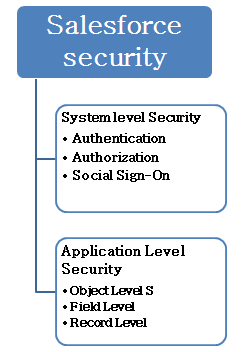
System Level Security:-
Authentication:- Authentication means confirming your own identity,authentication is the process of verifying who you are
- Single Sign-On.
- Federated Authentication.
- Delegate Authentication.
Authorization:- while authorization means granting access to the system. authorization is the process of granting permission to access your accounts
OAuth
Social Sign –On
- Twitter.
- Facebook.
- Sales force.
Application Level Security
- Object Level Security:-
- Permission Sets.
- Profiles
2. Field Level Security
- Org Wide Defaults.
- Role Hierarchy.
- Sharing Rules.
- Manual Sharing.
- Criteria Based sharing.
