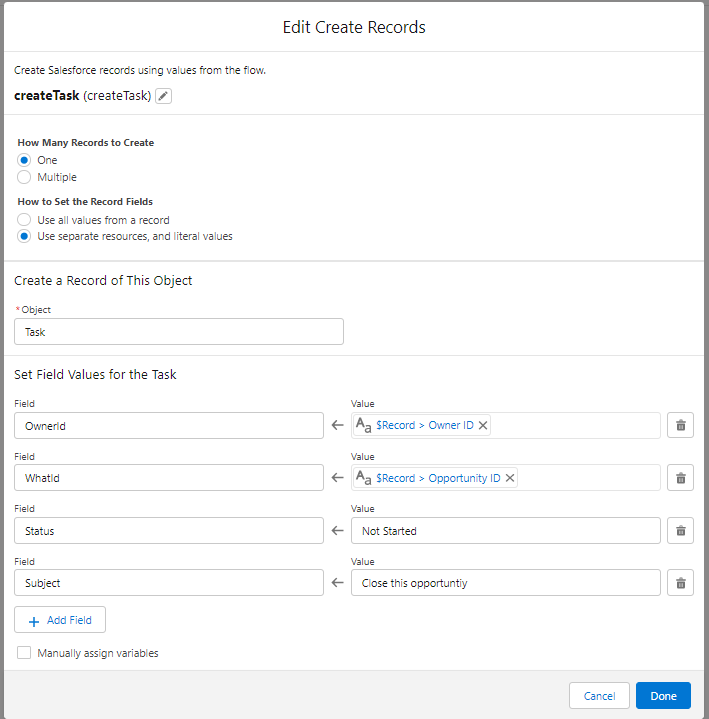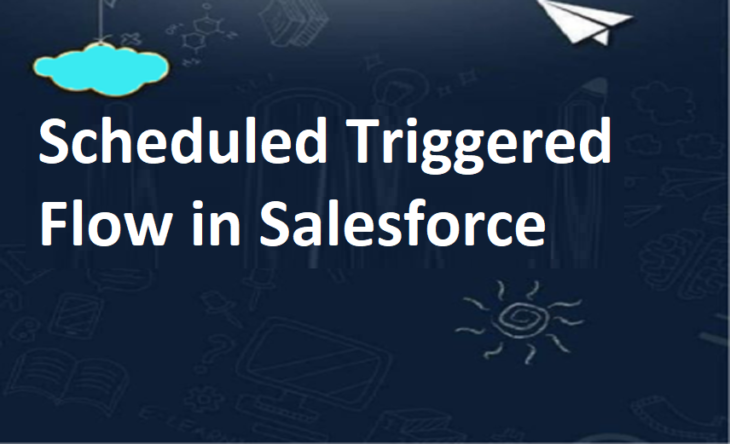
Scheduled Triggered Flow in Salesforce
Use Case:- Suppose that you have opportunities with status in “Negotiation/Review”. and closed date is near by after 3 days from today. then we need to create a task and this task will assign to Opportunity Owner Id.
For this scenario we are using scheduled triggered flow that’s will execute every day.
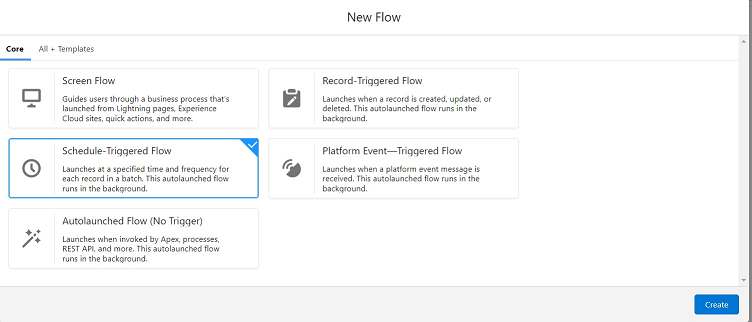
Below is complete flow :-
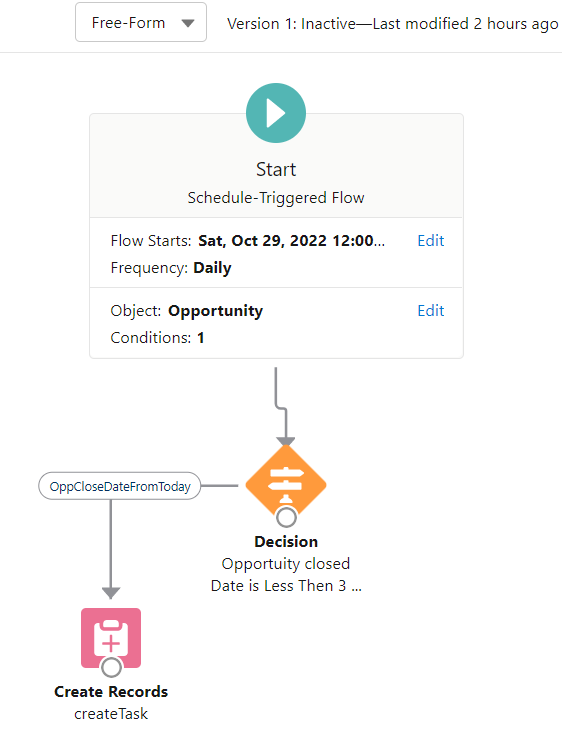
l am going to explain each steps:-
START :- I have mentioned start date and time of this flow as below scree
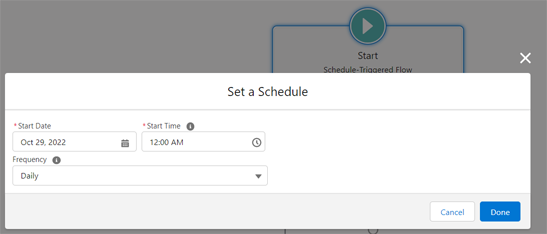
and also choose opportunity object and add criteria for flow execution:-
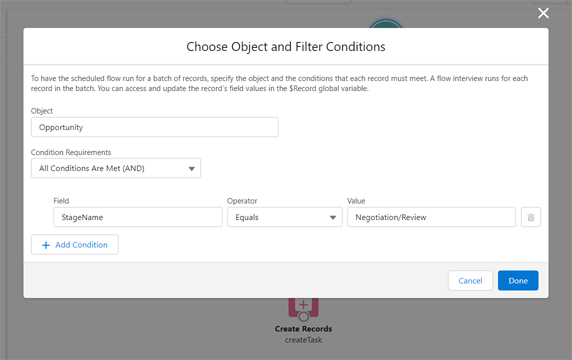
Now in next step we need to add a Decision. This decision element will check if opportunity closed date is < 3 days from today.
Here RemainingDays is formula that’s will calculate number of days
ClosedDate- Today()
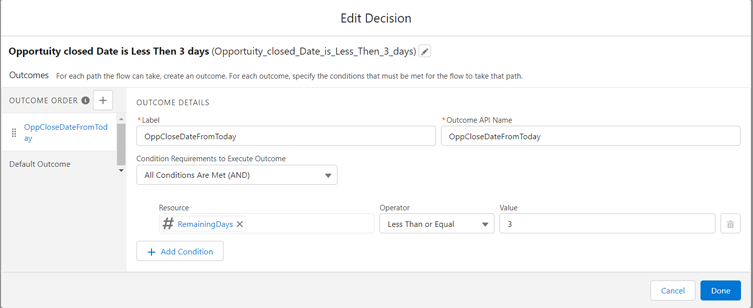
For Example if opportunity closed date is 15 November and Today is 12 November then this decision allow for next step.
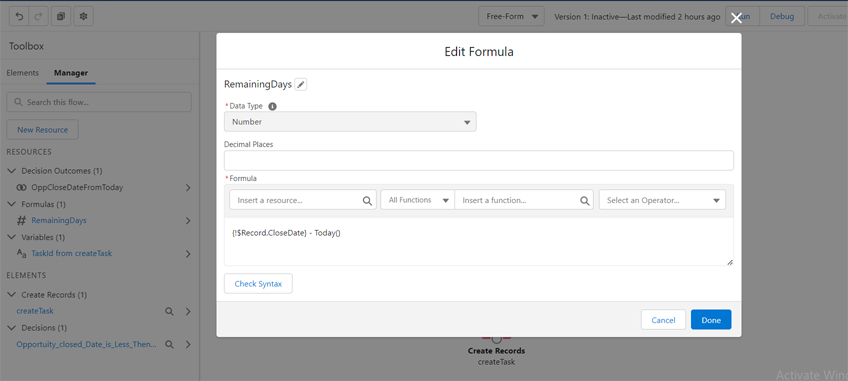
Create Record Action :-
this action will use to create a new task and assign to opportunity owner