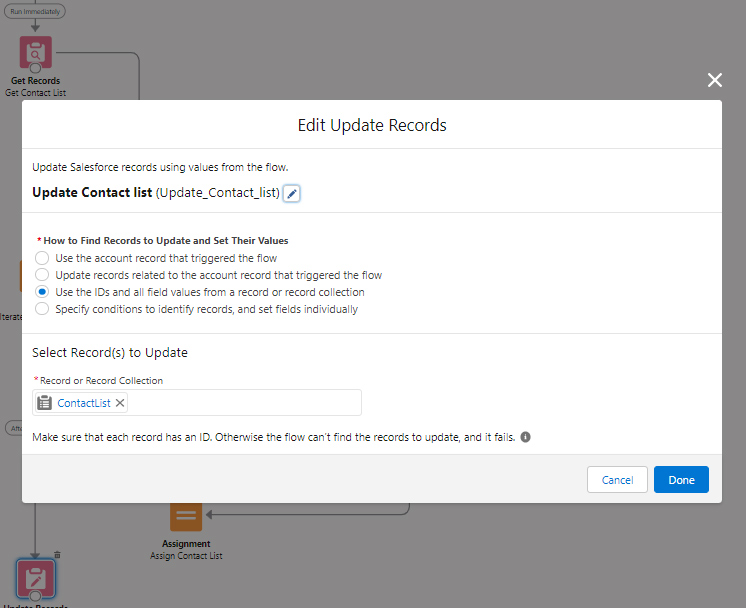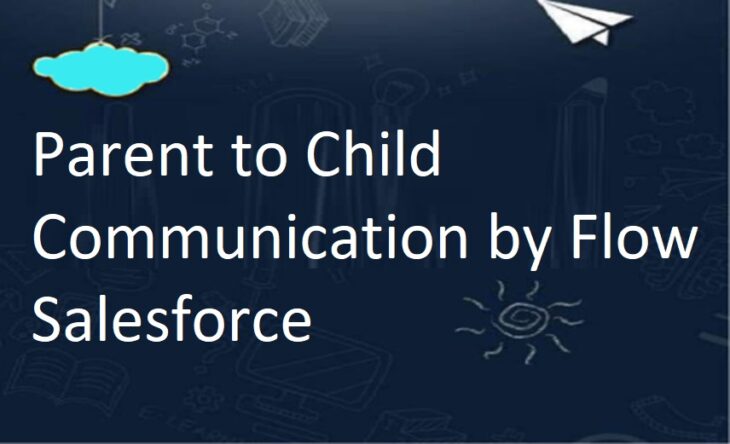
Parent to Child Communication by Flow Salesforce
This blog will help to understand how to updated related records base on parent record update action.
Use Case:- Account Record field information should be update on related child record, like if user try to update Phone Number field on Account then Contact phone number field should be update with Account phone number.
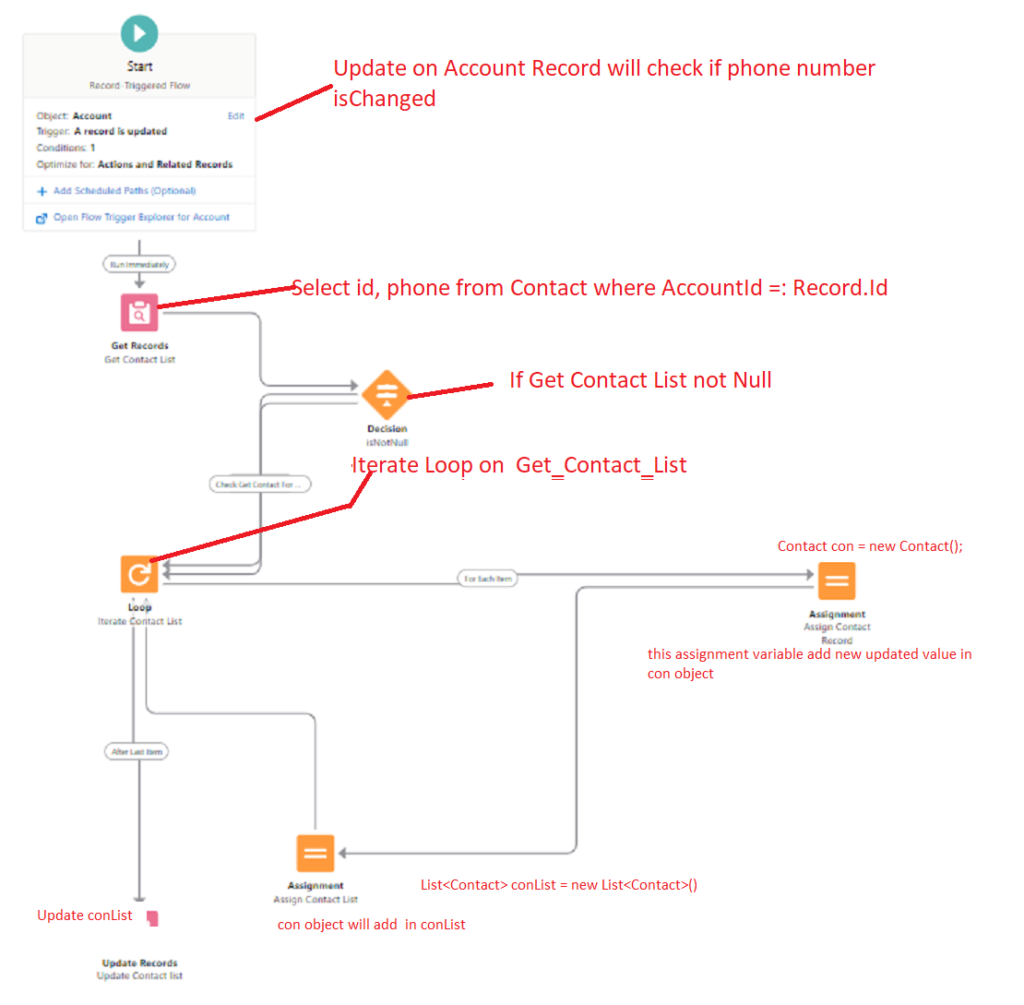
below i am sharing each steps of flow with screen shots:-
Start:- this section allow to configure a trigger , So i have choose “A record is updated” and set criteria for phone field if phone is changed then this flow will execute:-
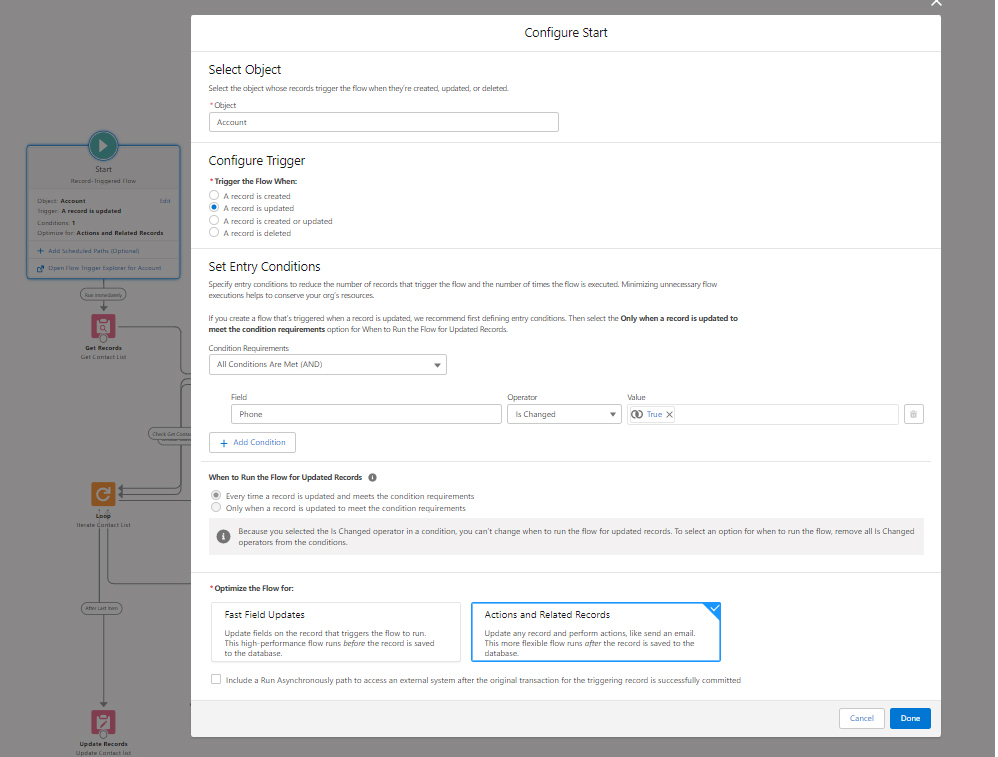
Get Records:- get record element will use to collect list of records that’s related to selected Objects like below
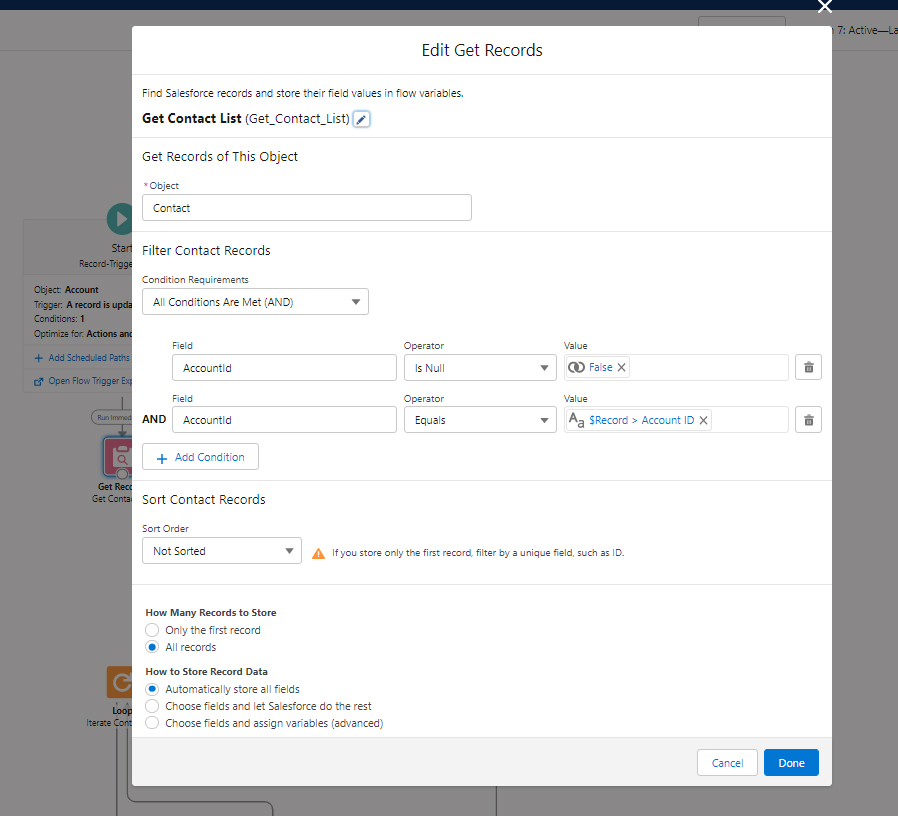
Decision: here we checked for get Record List size, if list is null then no action will execute other wise go to loop section
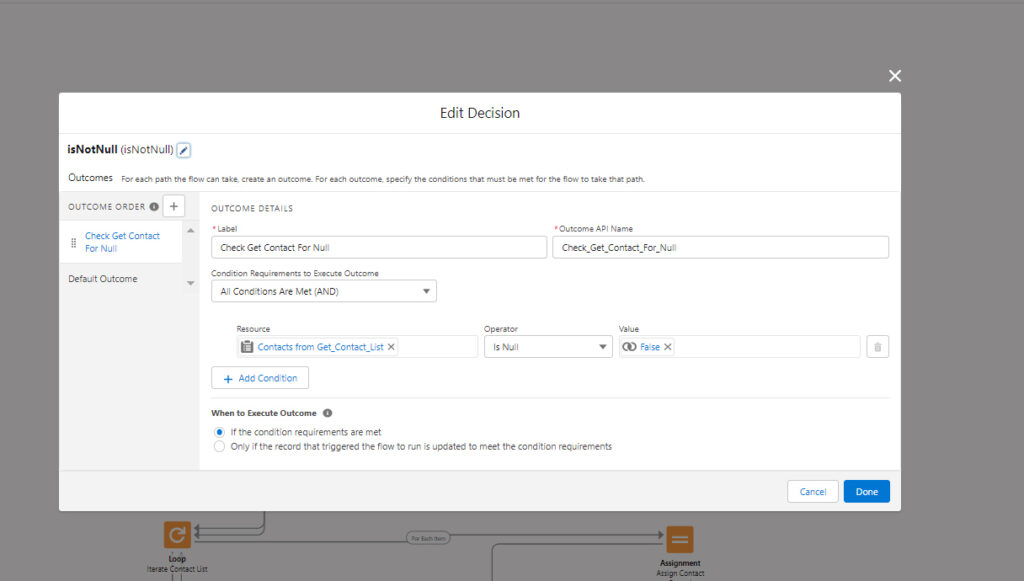
Loop:- this element allow to iterate list items and add in contact object, this contact object will add in Contact list for DML operation after loop.
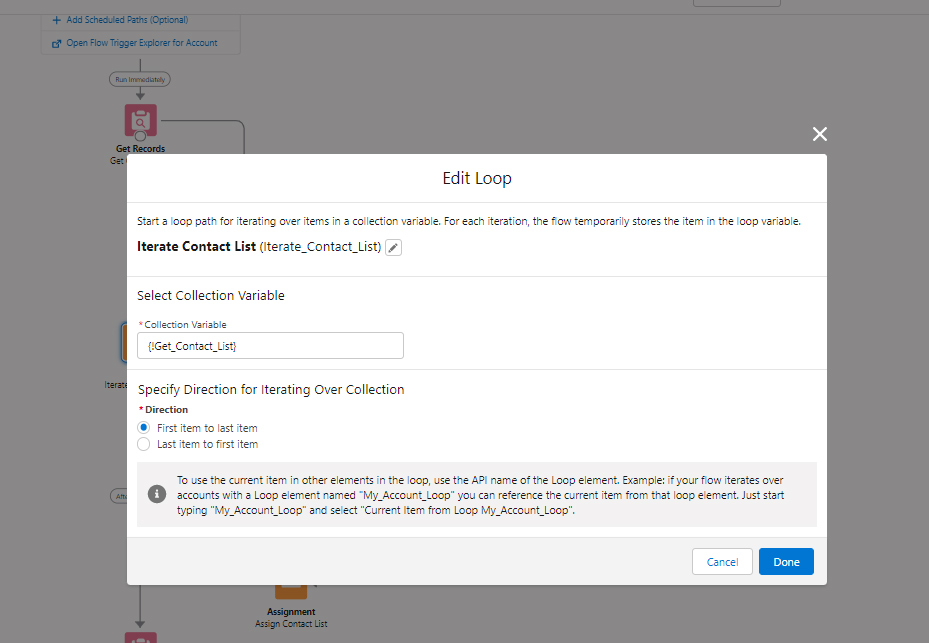
Assignment:- This element allow to assign update value to contact object
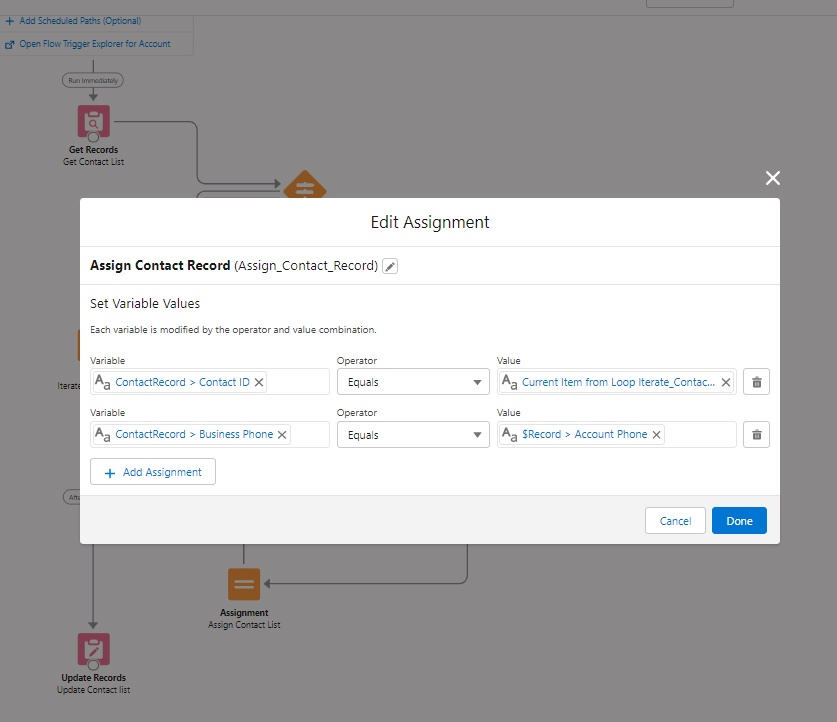
Assignment: this assign will store all contact records in a list name is contactList
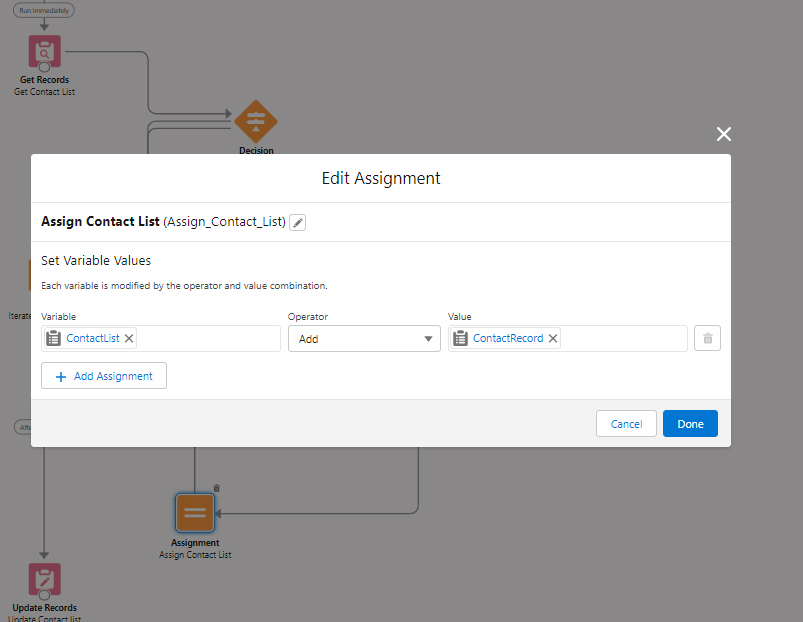
Get Update: this element use to update list of contacts like DML operation. but always need to put outside loop to prevent governor limit.