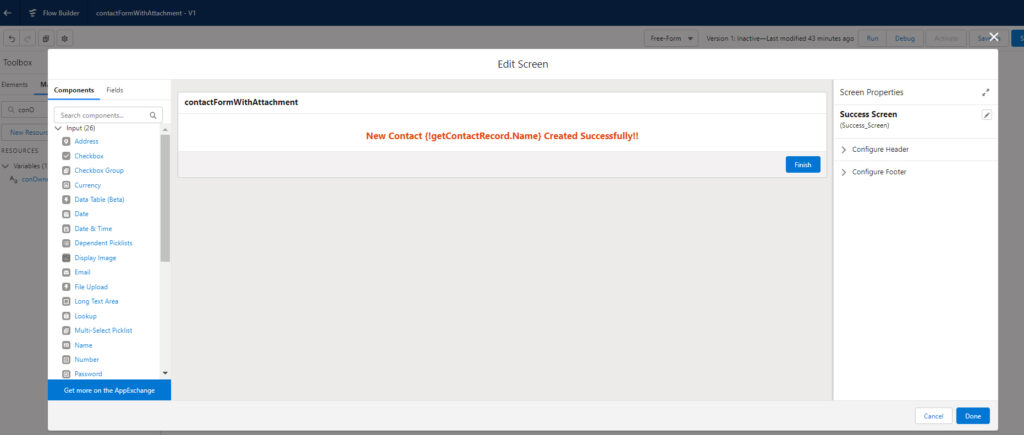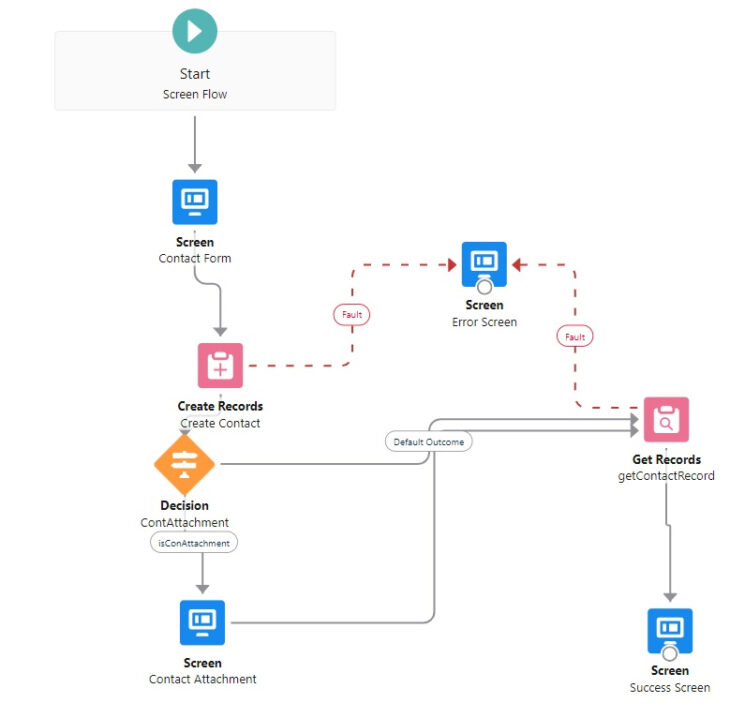
Contact Form With Attachment by Screen Flow
This blog will help to create a contact form with Attachment by screen flow.
Screen(Contact Form) :-
This Screen will have all input parameters that’s we want to use for contact creation like Account, FirstName, LastName, Email, Phone and Attachment check box.
For the Account lookup set parameter as in lookup section
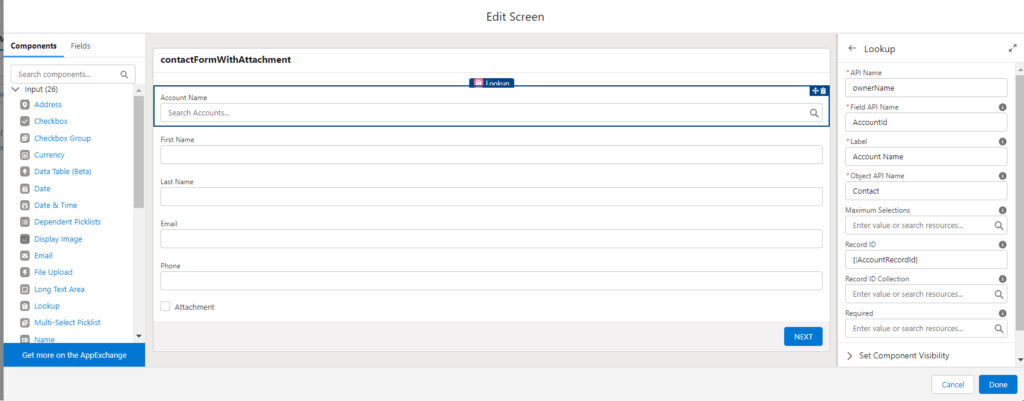
CreateRecord(Create Contact):-
Now in next step we need will create contact base on input parameter that’s we fill up in screen element. and store contact record Id in conId variable. this conId variable will use in next screen when we upload file. because in this screen we can not get record Id because record does not exist.
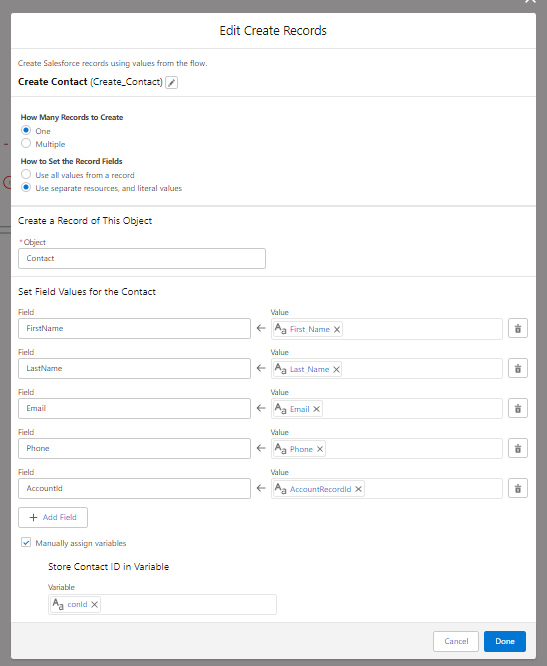
Decision(contAttchment): Decision element navigate to next screen. if Attachment check box is checked then it’s will navigate to Attachment screen, else navigate to finish screen
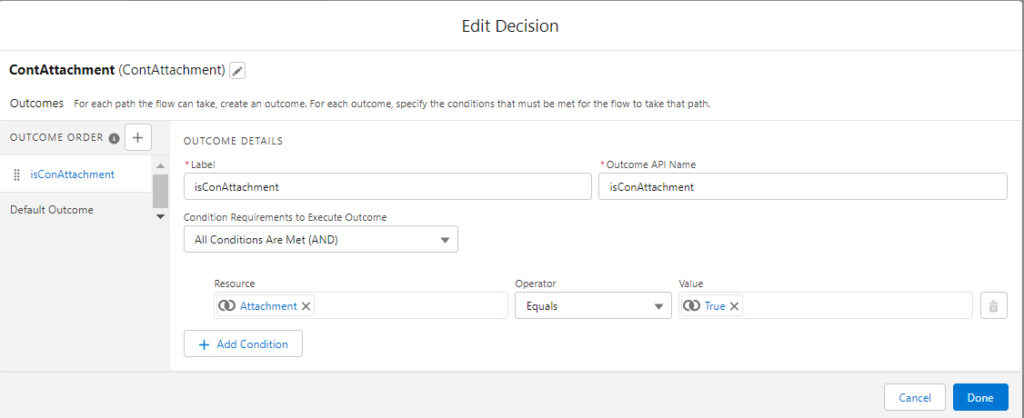
Screen(Contact Attachment):-
this screen will allow user to upload file, file upload component have separate settings where we need to mentioned , Specially for related record Id. because record id allow to add on their related list. so uploaded files will be display on contact related list(Notes & Attachment)
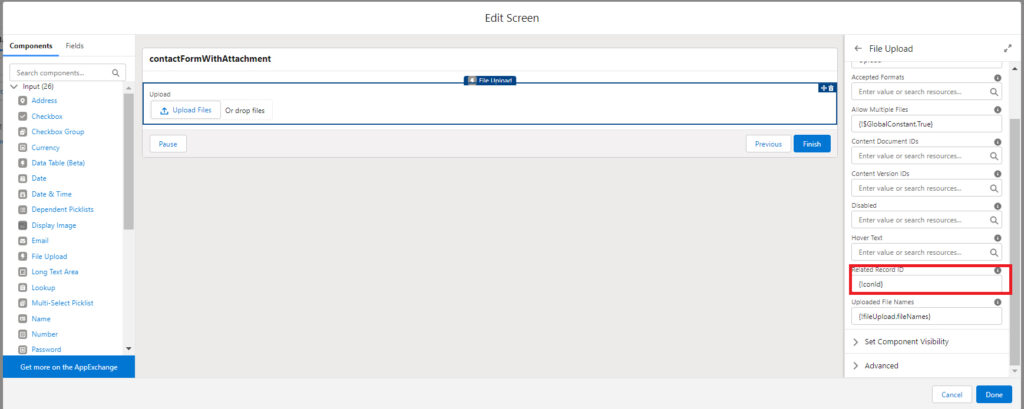
Screen(Error Screen):-
If any error happened then this screen will display
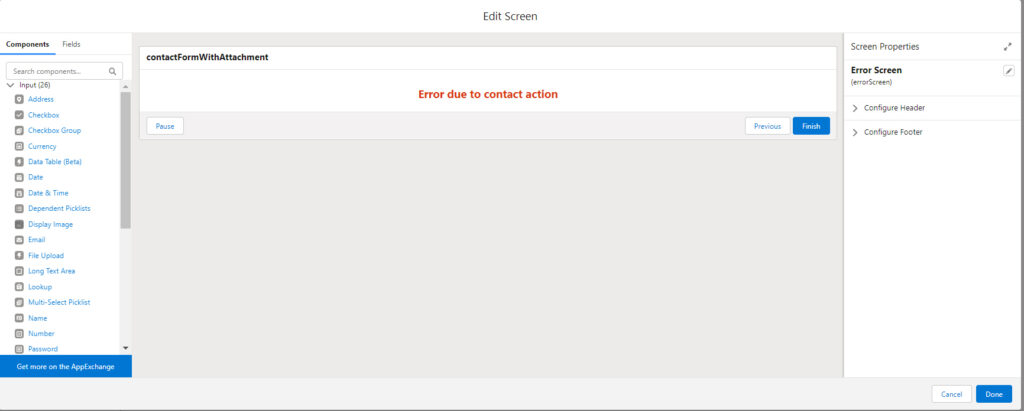
GetRecord(getContactRecord):- this element use to fetch contact record by latest contact Record Id.
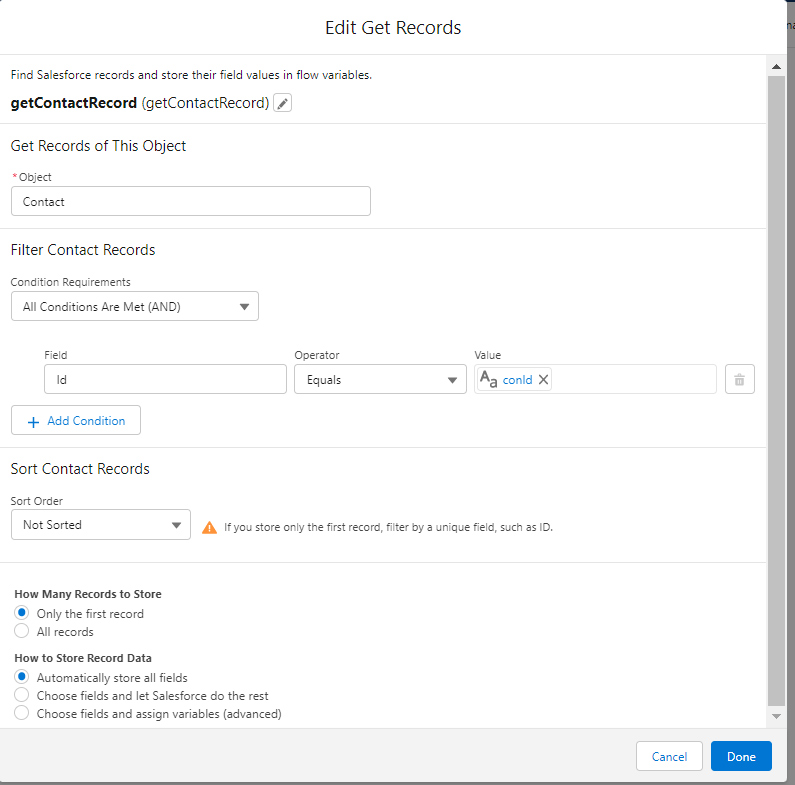
Screen(Success Screen): When contact record goes to insert successfully then this screen display with message