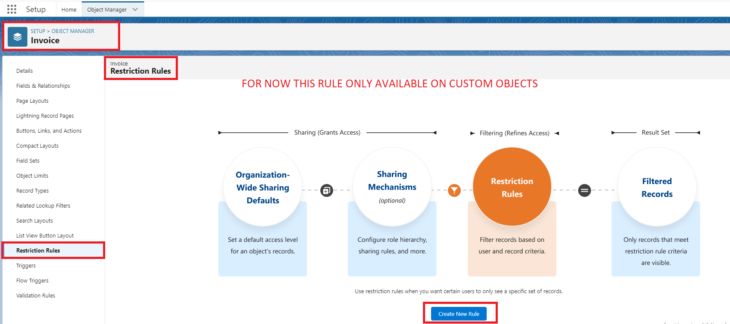
How to Restrict Record Access (Winter ‘22 release)
Restriction Rules allow admin to restrict the visibility of selected records from selected group of users.
Winter ’22 Release of Salesforce, we can also define a rule to restrict the visibility of records. For example, even if we have defined the OWD to Public Read or Public Read/Write on an object, we can now add restriction rules to hide certain records from certain users.
Which Objects are Supported for Restriction Rules?
For now following objects are supported for Restriction Rules:
- Custom Objects
- Contracts
- Events
- Tasks
- Time Sheets
- Timesheet Entries
If you have a Custom Object as the child in a master-detail relationship, its access defaults to ‘Controlled by Parent’. This means if a user can see the parent record, they can see the child record. Restriction Rules will enable you to selectively share these child records. So by the help of restriction rule we can allow particular records for particular users.
For example ‘Invoice’(child) object linked with ‘Account’ (parent)object via a master-detail relationship:
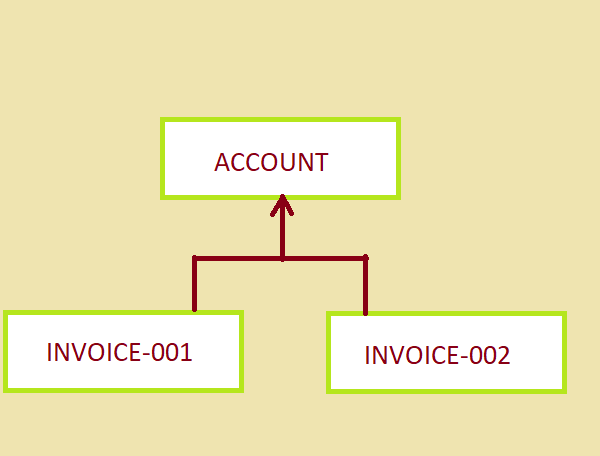
With Restriction Rules, we can apply filters to determine which child records (Invoice) a user should be able to see, using User/Permission Criteria combined with Record Criteria.
For example, you could share Invoice records if the current User is within the Invoice owner field on the record and they have a specific profile.
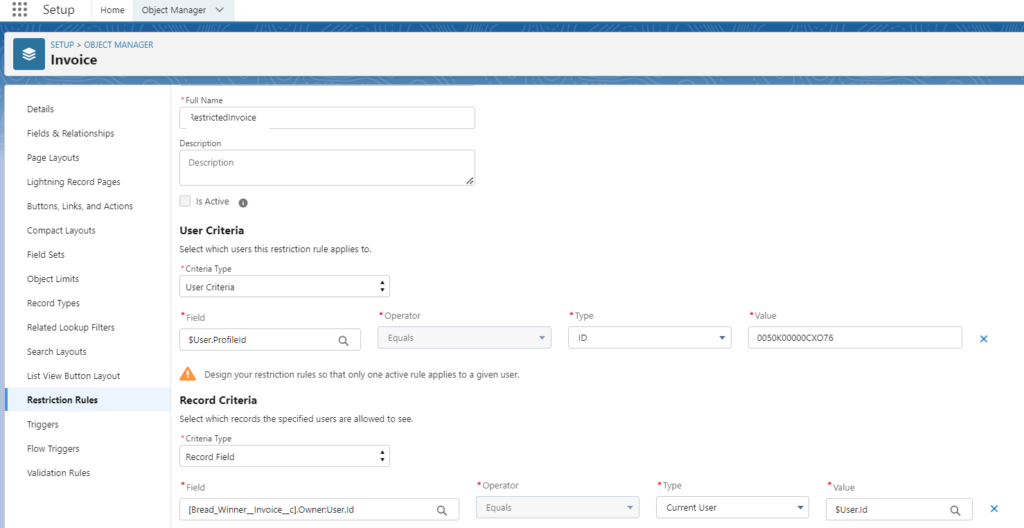
uniquesymbol
